For many users of Foursquare, the idea of checking into a location has become common practice. Recently, the popular check-in service provided its users the ability to share pictures and comments. This enhancement, which was highly requested, helps to further communicate a location's value. Check out this steak and bean dish I ordered from Mucho Mexico the other night. Pretty cool, huh?
While I can easily leave a picture and comment on Foursquare describing my dining experience, how do others feel about this restaurant? With the help of Bubbalon, it is easy to share my sentiments with others through Foursquare or Twitter.
How Does It Work?
To rate your Foursquare check-ins on Babbalon, users have two options: the iPhone app or Twitter. To make it work, do the following:
For iPhone Users
- Visit Bubbalon.com
- Click on My Profile
- Click on Edit profile and settings
- Click on Check-in Rating tab
- Connect your Foursquare account
- For iPhone users, download the Bubbalon iPhone App in the App Store
Note: Allow Bubbalon to push notifications when checking in - Login to Foursquare
- Check-in to a location
- Once submitted, check Bubbalon's push notification
- Rate location between 1-100 and add optional comment
For Twitter Users
- Visit Bubbalon.com
- Click on My Profile
- Click on Edit profile and settings
- Click on Check-in Rating tab
- Click on link near the bottom that reads, "Click here to rate your check-ins via Twitter."
- Connect your Foursquare account
- Select the amount of time you would Bubbalon to wait before sending you a tweet
- Login to Foursquare
- Check-in to a location
- Once submitted, check Twitter for a tweet from Bubbalon
- Reply to tweet with your rating between 1-100 and add optional comment
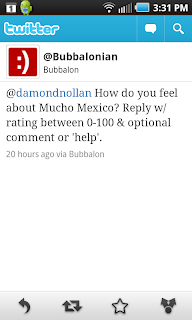
Final Thoughts
The process to rate Foursquare check-ins is quick and easy. Additionally, the value of knowing people's feelings before I frequent an establishment is awfully helpful. However, for those of us using the Android or Blackberry devices, we don't yet have an app, but know they are coming. Until then, your just gonna have to visit the site via the mobile web.
I hope this is helpful. If you have any questions or additional requests, let me know in the comment section below.
Related Posts
If you like what you've read, take this opportunity to subscribe to my RSS Feed and Newsletter. However, don't forget to connect with me on Twitter, Facebook, LinkedIn, Google Buzz, Dailybooth, CinchCast, YouTube, or Friendfeed.



0 comments:
Post a Comment